Sensor journalism uses sensors to collect information about our environment. It opens new possibilities for journalists enabling them to collect and process data that might not be available or at a level of detail not previously available. Technology for building sensors to collect data on the environment have become affordable and extensible thanks to technology like Arduino and Raspberry Pi. Sensor data can include but is not limited to information about what is in the water, air, temperature, sound level, wind and soil. This project will measure the air quality of different places on campus. Sensors will be built that measure particulate matter in the air and report back their readings at frequent intervals. Using the data collected, students will visualize the air quality on campus as well as how it fluctuates throughout the day. This project is meant to be a prototype of how to execute an end to end reporting process that uses sensors to collect data and then use that data to visualize a synthesis for an audience. Part of this project will include documenting the build process to allow others to be able to replicate our sensors for data reporting.
CSS: Documentation
Global CSS settings, design patterns and how our CSS grid system works.
We use a CSS and JavaScript framework for Knight Lab web pages, apps and projects. It is a flexbox based design system. This page itself is built with Orangeline. To use Orangeline in your project, simply include the below links in your project. See the rest of this guide for proper usage of the included components.
Grids
How our grid system works
Basic Grids
The grid cells below do not specify any widths, they just naturally space themselves equally and expand to fit the entire row. They’re also equal height by default.
Full-height, even when my content doesn't fill the space. Use .grid-flex-item
Lorem ipsum dolor sit amet, consectetur adipiscing elit. Vestibulum mollis velit non gravida venenatis. Praesent consequat lectus purus, ut scelerisque velit condimentum eu. Maecenas sagittis ante ut turpis varius interdum. Quisque tellus ipsum, eleifend non ipsum id, suscipit ultricies neque.
<div class="grid">
<div class="grid-item">…</div>
<div class="grid-item">…</div>
<div class="grid-item">…</div>
</div>
Grid Sizes
Used when a layout has a variable number of alike items that need to be presented in a grid. To get started using the grid, use a .grid-size-n wrapper.(n goes from 1-12), and add items to the grid with a .grid-cell
.grid-size-2
.grid-size-3
.grid-size-4
<div class="grid-size-2">
<div class="grid-item">…</div>
<div class="grid-item">…</div>
<div class="grid-item">…</div>
</div>
<div class="grid-size-3">
<div class="grid-item">…</div>
<div class="grid-item">…</div>
<div class="grid-item">…</div>
</div>
<div class="grid-size-4">
<div class="grid-item">…</div>
<div class="grid-item">…</div>
<div class="grid-item">…</div>
<div class="grid-item">…</div>
</div>
Column Layout
A basic .grid-item will get spaced out equally with other .grid-items in a .grid. If you want different size relationships, you can specify their size based on a 12-column system. .column-n (n goes from 1-12).
.column-2.column-10.column-3.column-3.column-6
<div class="grid">
<div class="column-2">...</div>
<div class="column-10">...</div>
</div>
You can mix and match sized .column-ns with normal .grid-items. The normal grid items with occupy the remaining space amoungst themselves.
.column-3.column-3.grid-cell.grid-cell
<div class="grid">
<div class="column-3">...</div>
<div class="column-3">...</div>
<div class="grid-item">...</div>
<div class="grid-item">...</div>
</div>
Responsive Column Layout
Don't want your columns to simply stack in smaller devices? Use the *-phone and *-tablet grid classes by adding them to your columns. See the example below for a better idea of how it all works.
.column-6 column-6-phone.column-6 column-6-phone.column-3 .column-4-tablet .column-6-phone.column-3 .column-4-tablet .column-6-phone.column-3 .column-4-tablet .column-6-phone.column-3 .column-4-tablet .column-6-phone
<div class="grid">
<div class="column-6 column-6-phone">
<div class="grid-demo">6 column <br/><code>.column-6 column-6-phone</code></div>
</div>
<div class="column-6 column-6-phone">
<div class="grid-demo">6 column <br/><code>.column-6 column-6-phone</code></div>
</div>
</div>
<div class="grid">
<div class="column-3 column-4-tablet column-6-phone">
<div class="grid-demo"><code>.column-3 .column-4-tablet .column-6-phone</code></div>
</div>
<div class="column-3 column-4-tablet column-6-phone">
<div class="grid-demo"><code>.column-3 .column-4-tablet .column-6-phone</code></div>
</div>
<div class="column-3 column-4-tablet column-6-phone">
<div class="grid-demo"><code>.column-3 .column-4-tablet .column-6-phone</code></div>
</div>
<div class="column-3 column-4-tablet column-6-phone">
<div class="grid-demo"><code>.column-3 .column-4-tablet .column-6-phone</code></div>
</div>
</div>
You can mix and match sized .column-ns with normal .grid-items. The normal grid items with occupy the remaining space amoungst themselves.
.column-3.column-3.grid-cell.grid-cell
<div class="grid">
<div class="column-3">...</div>
<div class="column-3">...</div>
<div class="grid-item">...</div>
<div class="grid-item">...</div>
</div>
Grid Options
TK
Alignment per grid
.grid-top
.grid-bottom
.grid-center
Pull Left and Pull Right
Available in .pull--right for floating right and .pull--left for floating left.

Before we can discuss accessibility in conversational interfaces, however, it’s important to note where these interfaces excel, especially in comparison to graphical interfaces. Conversational interfaces are very good for doing one thing at a time when you know what you want. It would be difficult for a bot to do something like help you compiling research before writing an article because that typically requires a lot of browsing, listing of multiple sources at once, and cross-referencing between sources. But if you want to book a flight to London for next Tuesday or know who won the primary in your state, however, that’s something a bot could handle gracefully. Like in a real conversation, you ask someone a question, the person you’re talking to responds with an answer, and the two of you may deliberate or go back and forth before you arrive at a mutual answer.

Where conversational interfaces really shine, however, and the reason these interfaces have been utilized so much by bots and are so closely related to the field of artificial intelligence, is that If you asked a human being for a recommendation for a place to eat next week, there are a number of facts that would make it easier for a person to answer: where you were, what kinds of food you liked, any allergies you had, how much like to spend, etc.
Matty Mariansky, co-founder and product designer at Meekan, a Slack bot that schedules meetings across teams, describes the ideal bot as being a search engine that gives you one result.
<figure class="pull--right">
<img src="http://i2.wp.com/knightlab.northwestern.edu/wp-content/uploads/2016/05/Screen-Shot-2016-05-14-at-4.28.12-PM.png?resize=768%2C487">
<figcaption class="credit"><a href="https://meekan.com">Meekan</a></figcaption>
<figcaption>
Meekan, a meeting scheduling robot, syncs calendars across teams to find the best meeting times for everyone.
</figcaption>
</figure>
<figure class="pull--left">
<img src="http://i2.wp.com/knightlab.northwestern.edu/wp-content/uploads/2016/05/Screen-Shot-2016-05-14-at-4.28.12-PM.png?resize=768%2C487">
<figcaption class="credit"><a href="https://meekan.com">Meekan</a></figcaption>
<figcaption>
Meekan, a meeting scheduling robot, syncs calendars across teams to find the best meeting times for everyone.
</figcaption>
</figure>
Sections
Section Color
Sections that have a different background than the previous section make the page more scannable and can help give a sense of content clarity.
h2's should always be used for section titles. Sections are styled expecting an h2 for proper padding.
Make sure to put a container class inside of the section so that the color fills the width of the screen.
Section Title
This section uses the color-complement color.
Section Title
First paragraph of a section.
<section class="section-color section-color-complement">
<h2>Section Title</h2>
<p>First paragraph of a section.</p>
</section>
<section class="section-color">
<h2>Section Title</h2>
<p>First paragraph of a section.</p>
</section>
Typography
Editorial Headlines
See a blog post page for an example of how to use each heading.
h1. Used for the title of the article.
h2. Used for section breaks within articles.
h3. Used for calls to action.
h4. Used for smaller subheads.
h5. Heading 5
h6. Heading 6
<h1>h1. Used on the homepage, no more than two lines long.</h1>
<h2>h2. Used for section breaks within articles. </h2>
<h2 class="intro">h2.intro Catchy intro that's less than ten words.</h2>
<h3>h3. Used for calls to action.</h3>
<h4>h4. Used for smaller subheads.</h4>
<h5>h5. Heading 5</h5>
<h6>h6. Heading 6</h6>
Product Headlines
See the Soundcite project page for an example of how to use each heading.
Use h2.intro in conjunction with the logo mark for project taglines.
h1. Used on the homepage, no more than two lines long.
h2. Used for section titles.
h2.intro Catchy intro that's less than ten words.
h3. Subsection titles.
h4. Typically used for items that have titles within a section.
h5. Heading 5
h6. Heading 6
<h1>h1. Used on the homepage, no more than two lines long.</h1>
<h2>h2. Used for section titles. </h2>
<h2 class="intro">h2.intro Catchy intro that's less than ten words.</h2>
<h3>h3. Subsection titles.</h3>
<h4>h4. Typically used for items that have titles within a section.</h4>
<h5>h5. Heading 5</h5>
<h6>h6. Heading 6</h6>
Paragraphs
Orangeline calculates font sizes, margins, padding and other attributes in rems, or root ems. By default, Orangeline defines 1 rem as 18px. All attributes calculated as rems are derived from this 18px base size. Media queries change the base body text size and, by relation, all other sizes of everything sized rems. (This includes not only font sizes, but padding and margin as well.)
Lead paragraphs are used as introductions to projects or other large pages. Quisque facilisis erat a dui. Nam malesuada ornare dolor. Cras gravida, diam sit amet rhoncus ornare, erat elit consectetuer erat, id egestas pede nibh eget odio.
Lorem ipsum dolor sit amet, consectetuer adipiscing elit. Morbi commodo, ipsum sed pharetra gravida, orci magna rhoncus neque, id pulvinar odio lorem non turpis. Nullam sit amet enim. Suspendisse id velit vitae ligula volutpat condimentum. Aliquam erat volutpat. Sed quis velit. Nulla facilisi. Nulla libero. Vivamus pharetra posuere sapien. Nam consectetuer. Sed aliquam, nunc eget euismod ullamcorper, lectus nunc ullamcorper orci, fermentum bibendum enim nibh eget ipsum.
Donec porttitor ligula eu dolor. Maecenas vitae nulla consequat libero cursus venenatis. Nam magna enim, accumsan eu, blandit sed, blandit a, eros.
<p class="lead">Lead paragraphs are used as introductions to projects or other large pages.</p>
<p>By default, body text (like this) is 18px. This 16px base size is what all font sizes are calculated from.</p>
Lists
Unordered Lists
Bullet points.
- This is an unordered list.
- Use it for bullet points in a story. Use it for bullet points in a story. Use it for bullet points in a story.
- This is still an unordered list.
-
Lists can be nested
- Phasellus iaculis neque
- Purus sodales ultricies
- Vestibulum laoreet porttitor sem
- Ac tristique libero volutpat at
<ul>
<li>This is an unordered list.</li>
<li>Use it for bullet points in a story.</li>
<li>This is still an unordered list.</li>
<li>
Lists can be nested
<ul>
<li>Phasellus iaculis neque</li>
<li>Purus sodales ultricies</li>
<li>Vestibulum laoreet porttitor sem</li>
<li>Ac tristique libero volutpat at</li>
</ul>
</li>
</ul>
Ordered Lists
For use when there are numbered sets or a numbered hierarchy.
- This is an ordered list.
- Use it for steps in a process. Use it for steps in a process. Use it for steps in a process.
- Useful for top 10, etc.
-
Lists can be nested
- Phasellus iaculis neque
- Purus sodales ultricies
- Vestibulum laoreet porttitor sem
- Ac tristique libero volutpat at
-
- Phasellus iaculis neque
- Purus sodales ultricies
- Vestibulum laoreet porttitor sem
- Ac tristique libero volutpat at
- Useful for top 10, etc.
- Useful for top 10, etc.
<ol>
<li>This is an ordered list.</li>
<li>Use it for steps in a process.</li>
<li>Useful for top 10, etc.</li>
</ol>
Definition Lists
A description list, with terms and descriptions.
- Coffee
- Black hot drink
- Milk
- White cold drink
<dl>
<dt>Coffee</dt>
<dd>Black hot drink</dd>
<dt>Milk</dt>
<dd>White cold drink</dd>
</dl>
Horizontal Definition List
Make terms and descriptions in <dl> line up side-by-side. Starts off stacked like default <dl>s, but when the navbar expands, so do these.
- Coffee
- Black hot drink
- Milk
- White cold drink
<dl class="dl-horizontal">
<dt>Coffee</dt>
<dd>Black hot drink</dd>
<dt>Milk</dt>
<dd>White cold drink</dd>
</dl>
Quotes
Quotes come in two varieties: the inline quote (q)and the blockquote.
Inline Quote
Journalists love learning and sharing,
wrote Michelle Minkoff in a blog post about why she develops in a newsroom.
<p>
<q cite="http://michelleminkoff.com/2013/07/17/why-i-develop-in-the-newsroom/">Journalists love learning and sharing,</q> wrote Michelle Minkoff in a blog post about why she develops in a newsroom.
</p>
Blockquote
Journalists love learning and sharing. While, yes, there is a certain extent of sitting quietly and writing at one’s desk, there’s also a lot of fervent collaboration. No detail is too small to merit a second (or hundredth) glance. When you get excited over an intricate problem you solved, you’ll have people to share it with. And you’ll hear interesting stories from them.
Michelle Minkoff
<blockquote cite="http://michelleminkoff.com/2013/07/17/why-i-develop-in-the-newsroom/">
<p>
Journalists love learning and sharing. While, yes, there is a certain extent of sitting quietly and writing at one’s desk, there’s also a lot of fervent collaboration. No detail is too small to merit a second (or hundredth) glance. When you get excited over an intricate problem you solved, you’ll have people to share it with. And you’ll hear interesting stories from them.
</p>
<cite>Michelle Minkoff</cite>
</blockquote>
Blockquote Extend
Draw attention to blockquotes in an article by applying the .breakout class to them so they break out of the margins of the article.
Before we can discuss accessibility in conversational interfaces, however, it’s important to note where these interfaces excel, especially in comparison to graphical interfaces. Conversational interfaces are very good for doing one thing at a time when you know what you want. It would be difficult for a bot to do something like help you compiling research before writing an article because that typically requires a lot of browsing, listing of multiple sources at once, and cross-referencing between sources. But if you want to book a flight to London for next Tuesday or know who won the primary in your state, however, that’s something a bot could handle gracefully. Like in a real conversation, you ask someone a question, the person you’re talking to responds with an answer, and the two of you may deliberate or go back and forth before you arrive at a mutual answer.
Journalists love learning and sharing. While, yes, there is a certain extent of sitting quietly and writing at one’s desk, there’s also a lot of fervent collaboration. No detail is too small to merit a second (or hundredth) glance. When you get excited over an intricate problem you solved, you’ll have people to share it with. And you’ll hear interesting stories from them.
Michelle Minkoff
Where conversational interfaces really shine, however, and the reason these interfaces have been utilized so much by bots and are so closely related to the field of artificial intelligence, is that If you asked a human being for a recommendation for a place to eat next week, there are a number of facts that would make it easier for a person to answer: where you were, what kinds of food you liked, any allergies you had, how much like to spend, etc.
<blockquote class="blockquote-extend" cite="http://michelleminkoff.com/2013/07/17/why-i-develop-in-the-newsroom/">
<p>
Journalists love learning and sharing. While, yes, there is a certain extent of sitting quietly and writing at one’s desk, there’s also a lot of fervent collaboration. No detail is too small to merit a second (or hundredth) glance. When you get excited over an intricate problem you solved, you’ll have people to share it with. And you’ll hear interesting stories from them.
</p>
<cite>Michelle Minkoff</cite>
</blockquote>
Pullquote
Available in .pullquote for floating right and .pullquote--left for floating left.
Perhaps the most attractive means of communicating with computers, at least at first glance, is by natural language.
Human-Computer Interaction
Before we can discuss accessibility in conversational interfaces, however, it’s important to note where these interfaces excel, especially in comparison to graphical interfaces. Conversational interfaces are very good for doing one thing at a time when you know what you want. It would be difficult for a bot to do something like help you compiling research before writing an article because that typically requires a lot of browsing, listing of multiple sources at once, and cross-referencing between sources. But if you want to book a flight to London for next Tuesday or know who won the primary in your state, however, that’s something a bot could handle gracefully. Like in a real conversation, you ask someone a question, the person you’re talking to responds with an answer, and the two of you may deliberate or go back and forth before you arrive at a mutual answer.
You can get better, more helpful answers the more your bot knows about you and the context of your request.
Human-Computer Interaction
Where conversational interfaces really shine, however, and the reason these interfaces have been utilized so much by bots and are so closely related to the field of artificial intelligence, is that If you asked a human being for a recommendation for a place to eat next week, there are a number of facts that would make it easier for a person to answer: where you were, what kinds of food you liked, any allergies you had, how much like to spend, etc.
Matty Mariansky, co-founder and product designer at Meekan, a Slack bot that schedules meetings across teams, describes the ideal bot as being a search engine that gives you one result.
<blockquote class="pullquote" cite="http://michelleminkoff.com/2013/07/17/why-i-develop-in-the-newsroom/">
<p>
Journalists love learning and sharing. While, yes, there is a certain extent of sitting quietly and writing at one’s desk, there’s also a lot of fervent collaboration. No detail is too small to merit a second (or hundredth) glance. When you get excited over an intricate problem you solved, you’ll have people to share it with. And you’ll hear interesting stories from them.
</p>
<cite>Michelle Minkoff</cite>
</blockquote>
<blockquote class="pullquote--left" cite="http://michelleminkoff.com/2013/07/17/why-i-develop-in-the-newsroom/">
<p>
Journalists love learning and sharing. While, yes, there is a certain extent of sitting quietly and writing at one’s desk, there’s also a lot of fervent collaboration. No detail is too small to merit a second (or hundredth) glance. When you get excited over an intricate problem you solved, you’ll have people to share it with. And you’ll hear interesting stories from them.
</p>
<cite>Michelle Minkoff</cite>
</blockquote>
Bold
For emphasizing a snippet of text with a heavier font-weight.
Normal text leading into text rendered as bold text.
<strong>rendered as bold text</strong>
Italic
For emphasizing a snippet of text with italics.
Normal text leading into text rendered as italicized text.
<em>rendered as italicized text</em>
Truncate
Use truncate to truncate text (requires setting a width).
Lorem ipsum dolor sit amet, consectetuer adipiscing elit. Morbi commodo, ipsum sed pharetra gravida, orci magna rhoncus neque, id pulvinar odio lorem non turpis. Nullam sit amet enim.
<p class="truncate" style="width:300px">Lorem ipsum dolor sit amet, consectetuer adipiscing elit. Morbi commodo, ipsum sed pharetra gravida, orci magna rhoncus neque, id pulvinar odio lorem non turpis. Nullam sit amet enim.</p>
Small
For de-emphasizing inline or blocks of text, use the <small> tag to set text at 85% the size of the parent. You can also apply the .small class to have the same effect.
This is normal size text to help show the comparison to a smaller line of text. This is normal size text to help show the comparison to a smaller line of text. This is normal size text to help show the comparison to a smaller line of text. This is normal size text to help show the comparison to a smaller line of text. This is normal size text to help show the comparison to a smaller line of text.
This line of text is meant to be treated as fine print. This line of text is meant to be treated as fine print. This line of text is meant to be treated as fine print. This line of text is meant to be treated as fine print. This line of text is meant to be treated as fine print. This line of text is meant to be treated as fine print.
This line of text is meant to be treated as fine print. This line of text is meant to be treated as fine print. This line of text is meant to be treated as fine print. This line of text is meant to be treated as fine print. This line of text is meant to be treated as fine print. This line of text is meant to be treated as fine print.
<small>This line of text is meant to be treated as fine print.</small>
<p class="small">This line of text is meant to be treated as fine print.</p>
Highlight
For highlighting a run of text due to its relevance in another context, use the <mark> tag.
You can use the mark tag to highlight text.
<p>
You can use the mark tag to <mark>highlight</mark> text.
</p>
Deleted
For indicating blocks of text that have been deleted use the <del> tag.
This line of text is meant to be treated as deleted text.
<p>
<del>This line of text is meant to be treated as deleted text.</del>
</p>
Links
For providing links to other webpages. You can use .no-link-style for using normal styled links.
Here's an example of a link that goes to the Knight Lab homepage. Here's one without normal link style Knight Lab homepage.
<p>
Here's an example of a link that goes to the <a href = "https://knightlab.northwestern.edu/">Knight Lab homepage</a>.
</p>
Editor's Note
Mostly used on the blog. Note that the words "Editor's Note:" are prepended to the content.
Occasionally we’ll do a Q&A with an impressive maker or strategist from media and its fringes. Each person brings a unique perspective on journalism, publishing and technology. Catch up and/or follow the series here.
<p class="editors-note">
Occasionally we’ll do a Q&A with an impressive maker or strategist from media and its fringes. Each person brings a unique perspective on journalism, publishing and technology. Catch up and/or follow the series here.
</p>
Note
Note that the words "Note:" are prepended to the content.
Occasionally we’ll do a Q&A with an impressive maker or strategist from media and its fringes. Each person brings a unique perspective on journalism, publishing and technology. Catch up and/or follow the series here.
<p class="note">
Occasionally we’ll do a Q&A with an impressive maker or strategist from media and its fringes. Each person brings a unique perspective on journalism, publishing and technology. Catch up and/or follow the series here.
</p>
Fonts
Orangeline's core fonts
text-fontFamily-sansSerif
text-fontFamily-sansSerif
text-fontFamily-sansSerif
text-fontFamily-sansSerif
text-fontFamily-sansSerif
.text-fontFamily-sansSerif
Lorem ipsum dolor sit amet, consectetuer adipiscing elit. Morbi commodo, ipsum sed pharetra gravida, orci magna rhoncus neque, id pulvinar odio lorem non turpis. Nullam sit amet enim. Suspendisse id velit vitae ligula volutpat condimentum. Aliquam erat volutpat. Sed quis velit. Nulla facilisi. Nulla libero. Vivamus pharetra posuere sapien.
Lorem ipsum dolor sit amet, consectetuer adipiscing elit. Morbi commodo, ipsum sed pharetra gravida, orci magna rhoncus neque, id pulvinar odio lorem non turpis. Nullam sit amet enim. Suspendisse id velit vitae ligula volutpat condimentum. Aliquam erat volutpat. Sed quis velit. Nulla facilisi. Nulla libero. Vivamus pharetra posuere sapien.
Lorem ipsum dolor sit amet, consectetuer adipiscing elit. Morbi commodo, ipsum sed pharetra gravida, orci magna rhoncus neque, id pulvinar odio lorem non turpis. Nullam sit amet enim. Suspendisse id velit vitae ligula volutpat condimentum. Aliquam erat volutpat. Sed quis velit. Nulla facilisi. Nulla libero. Vivamus pharetra posuere sapien.
Lorem ipsum dolor sit amet, consectetuer adipiscing elit. Morbi commodo, ipsum sed pharetra gravida, orci magna rhoncus neque, id pulvinar odio lorem non turpis. Nullam sit amet enim. Suspendisse id velit vitae ligula volutpat condimentum. Aliquam erat volutpat. Sed quis velit. Nulla facilisi. Nulla libero. Vivamus pharetra posuere sapien.
text-fontFamily-serif
text-fontFamily-serif
text-fontFamily-serif
text-fontFamily-serif
text-fontFamily-serif
.text-fontFamily-serif
Lorem ipsum dolor sit amet, consectetuer adipiscing elit. Morbi commodo, ipsum sed pharetra gravida, orci magna rhoncus neque, id pulvinar odio lorem non turpis. Nullam sit amet enim. Suspendisse id velit vitae ligula volutpat condimentum. Aliquam erat volutpat. Sed quis velit. Nulla facilisi. Nulla libero. Vivamus pharetra posuere sapien.
Lorem ipsum dolor sit amet, consectetuer adipiscing elit. Morbi commodo, ipsum sed pharetra gravida, orci magna rhoncus neque, id pulvinar odio lorem non turpis. Nullam sit amet enim. Suspendisse id velit vitae ligula volutpat condimentum. Aliquam erat volutpat. Sed quis velit. Nulla facilisi. Nulla libero. Vivamus pharetra posuere sapien.
Lorem ipsum dolor sit amet, consectetuer adipiscing elit. Morbi commodo, ipsum sed pharetra gravida, orci magna rhoncus neque, id pulvinar odio lorem non turpis. Nullam sit amet enim. Suspendisse id velit vitae ligula volutpat condimentum. Aliquam erat volutpat. Sed quis velit. Nulla facilisi. Nulla libero. Vivamus pharetra posuere sapien.
Lorem ipsum dolor sit amet, consectetuer adipiscing elit. Morbi commodo, ipsum sed pharetra gravida, orci magna rhoncus neque, id pulvinar odio lorem non turpis. Nullam sit amet enim. Suspendisse id velit vitae ligula volutpat condimentum. Aliquam erat volutpat. Sed quis velit. Nulla facilisi. Nulla libero. Vivamus pharetra posuere sapien.
text-fontFamily-displaySerif
text-fontFamily-displaySerif
text-fontFamily-displaySerif
text-fontFamily-displaySerif
text-fontFamily-displaySerif
.text-fontFamily-displaySerif
Lorem ipsum dolor sit amet, consectetuer adipiscing elit. Morbi commodo, ipsum sed pharetra gravida, orci magna rhoncus neque, id pulvinar odio lorem non turpis. Nullam sit amet enim. Suspendisse id velit vitae ligula volutpat condimentum. Aliquam erat volutpat. Sed quis velit. Nulla facilisi. Nulla libero. Vivamus pharetra posuere sapien.
Lorem ipsum dolor sit amet, consectetuer adipiscing elit. Morbi commodo, ipsum sed pharetra gravida, orci magna rhoncus neque, id pulvinar odio lorem non turpis. Nullam sit amet enim. Suspendisse id velit vitae ligula volutpat condimentum. Aliquam erat volutpat. Sed quis velit. Nulla facilisi. Nulla libero. Vivamus pharetra posuere sapien.
Lorem ipsum dolor sit amet, consectetuer adipiscing elit. Morbi commodo, ipsum sed pharetra gravida, orci magna rhoncus neque, id pulvinar odio lorem non turpis. Nullam sit amet enim. Suspendisse id velit vitae ligula volutpat condimentum. Aliquam erat volutpat. Sed quis velit. Nulla facilisi. Nulla libero. Vivamus pharetra posuere sapien.
Lorem ipsum dolor sit amet, consectetuer adipiscing elit. Morbi commodo, ipsum sed pharetra gravida, orci magna rhoncus neque, id pulvinar odio lorem non turpis. Nullam sit amet enim. Suspendisse id velit vitae ligula volutpat condimentum. Aliquam erat volutpat. Sed quis velit. Nulla facilisi. Nulla libero. Vivamus pharetra posuere sapien.
text-fontFamily-monospace
text-fontFamily-monospace
text-fontFamily-monospace
text-fontFamily-monospace
text-fontFamily-monospace
.text-fontFamily-monospace
Lorem ipsum dolor sit amet, consectetuer adipiscing elit. Morbi commodo, ipsum sed pharetra gravida, orci magna rhoncus neque, id pulvinar odio lorem non turpis. Nullam sit amet enim. Suspendisse id velit vitae ligula volutpat condimentum. Aliquam erat volutpat. Sed quis velit. Nulla facilisi. Nulla libero. Vivamus pharetra posuere sapien.
Lorem ipsum dolor sit amet, consectetuer adipiscing elit. Morbi commodo, ipsum sed pharetra gravida, orci magna rhoncus neque, id pulvinar odio lorem non turpis. Nullam sit amet enim. Suspendisse id velit vitae ligula volutpat condimentum. Aliquam erat volutpat. Sed quis velit. Nulla facilisi. Nulla libero. Vivamus pharetra posuere sapien.
Lorem ipsum dolor sit amet, consectetuer adipiscing elit. Morbi commodo, ipsum sed pharetra gravida, orci magna rhoncus neque, id pulvinar odio lorem non turpis. Nullam sit amet enim. Suspendisse id velit vitae ligula volutpat condimentum. Aliquam erat volutpat. Sed quis velit. Nulla facilisi. Nulla libero. Vivamus pharetra posuere sapien.
Lorem ipsum dolor sit amet, consectetuer adipiscing elit. Morbi commodo, ipsum sed pharetra gravida, orci magna rhoncus neque, id pulvinar odio lorem non turpis. Nullam sit amet enim. Suspendisse id velit vitae ligula volutpat condimentum. Aliquam erat volutpat. Sed quis velit. Nulla facilisi. Nulla libero. Vivamus pharetra posuere sapien.
Icons
Orangeline's core icons. To use, simply apply the class to a simple <span> with exception of the .icon-loading icon.
<div class="icon-loading"></div>
.icon-bin
.icon-cog
.icon-link
.icon-image
.icon-images
.icon-mic
.icon-folder
.icon-price-tag
.icon-email
.icon-phone
.icon-camera
.icon-zoom-in
.icon-zoom-out
.icon-enlarge
.icon-shrink
.icon-download
.icon-upload
.icon-bubbles
.icon-quotes-left
.icon-quotes-right
.icon-equalizer
.icon-equalizer2
.icon-cloud-download
.icon-attachment
.icon-circle-up
.icon-circle-right
.icon-circle-down
.icon-circle-left
.icon-sort-alpha-asc
.icon-sort-alpha-desc
.icon-text-height
.icon-text-width
.icon-font-size
.icon-bold
.icon-underline
.icon-italic
.icon-strikethrough
.icon-paragraph-left
.icon-paragraph-center
.icon-paragraph-right
.icon-paragraph-justify
.icon-share
.icon-new-tab
.icon-embed
.icon-embed2
.icon-terminal
.icon-share2
.icon-instagram
.icon-flickr2
.icon-amazon
.icon-google-plus
.icon-google-drive
.icon-dropbox
.icon-soundcloud
.icon-facebook
.icon-facebook2
.icon-spotify
.icon-twitter
.icon-rss2
.icon-youtube
.icon-youtube2
.icon-vimeo
.icon-vimeo2
.icon-github
.icon-trello
.icon-wordpress
.icon-tumblr
.icon-tumblr2
.icon-appleinc
.icon-android
.icon-windows8
.icon-skype
.icon-wikipedia
.icon-linkedin
.icon-linkedin2
.icon-pinterest
.icon-pinterest2
.icon-chrome
.icon-firefox
.icon-IE
.icon-edge
.icon-safari
.icon-html-five
.icon-html-five2
Cards
Card
Cards are a convenient means of displaying content composed of different types of objects. They’re also well-suited for presenting similar objects whose size or supported actions can vary considerably.
Cards should have a <header>, <article> and <footer>. You can help make cards a standard size by using the .card-content-scrollable class on the <article> element.
If you have many cards, you can make a grid of them by putting them in a <div> with the class .cards.
<div class="cards">
<div class="card">...</div>
<div class="card">...</div>
<div class="card">...</div>
<div class="card">...</div>
<div class="card">...</div>
</div>
Storytelling Layers on 360 Video
Environmental Reporting with Sensors
Sensor journalism uses sensors to collect information about our environment. It opens new possibilities for journalists enabling them to collect and process data that might not be available or at a level of detail not previously available. Technology for building sensors to collect data on the environment have become affordable and extensible thanks to technology like Arduino and Raspberry Pi. Sensor data can include but is not limited to information about what is in the water, air, temperature, sound level, wind and soil. This project will measure the air quality of different places on campus. Sensors will be built that measure particulate matter in the air and report back their readings at frequent intervals. Using the data collected, students will visualize the air quality on campus as well as how it fluctuates throughout the day. This project is meant to be a prototype of how to execute an end to end reporting process that uses sensors to collect data and then use that data to visualize a synthesis for an audience. Part of this project will include documenting the build process to allow others to be able to replicate our sensors for data reporting.
Environmental Reporting with Sensors
Sensor journalism uses sensors to collect information about our environment. It opens new possibilities for journalists enabling them to collect and process data that might not be available or at a level of detail not previously available. Technology for building sensors to collect data on the environment have become affordable and extensible thanks to technology like Arduino and Raspberry Pi. Sensor data can include but is not limited to information about what is in the water, air, temperature, sound level, wind and soil. This project will measure the air quality of different places on campus. Sensors will be built that measure particulate matter in the air and report back their readings at frequent intervals. Using the data collected, students will visualize the air quality on campus as well as how it fluctuates throughout the day. This project is meant to be a prototype of how to execute an end to end reporting process that uses sensors to collect data and then use that data to visualize a synthesis for an audience. Part of this project will include documenting the build process to allow others to be able to replicate our sensors for data reporting.
<!-- Header with image example -->
<div class="card" id="sensor">
<header class="header-image">
<div class="header-image-background" style="background-image: url(http://knightlab.northwestern.edu/wp-content/uploads/2017/01/knight_lab_studio_background.jpg);"></div>
<div class="header-image-overlay"></div>
<div class="header-image-content column-10 column-10-phone grid-item-bottom">
<h4>Storytelling Layers on 360 Video</h4>
</div>
</header>
<article>
<p class="small">
Sensor journalism uses sensors to collect information about our environment. It opens new possibilities for journalists enabling them to collect and process data that might not be available or at a level of detail not previously available. Technology for building sensors to collect data on the environment have become affordable and extensible thanks to technology like Arduino and Raspberry Pi. Sensor data can include but is not limited to information about what is in the water, air, temperature, sound level, wind and soil. This project will measure the air quality of different places on campus. Sensors will be built that measure particulate matter in the air and report back their readings at frequent intervals. Using the data collected, students will visualize the air quality on campus as well as how it fluctuates throughout the day. This project is meant to be a prototype of how to execute an end to end reporting process that uses sensors to collect data and then use that data to visualize a synthesis for an audience. Part of this project will include documenting the build process to allow others to be able to replicate our sensors for data reporting.
</p>
</article>
<footer>
<a class="button" href="https://docs.google.com/document/d/1nAq2y4SKhkrYgvTdW1n_bViNWkJTDygdC_GOuM_1_uI/edit?usp=sharing" target="_blank">Details</a>
<a class="button" href="https://docs.google.com/document/d/1nAq2y4SKhkrYgvTdW1n_bViNWkJTDygdC_GOuM_1_uI/edit?usp=sharing" target="_blank">Prototype</a>
</footer>
</div>
<!-- Header with color example -->
<div class="card" id="sensor">
<header class="fill-color-tertiary--light">
<h4>Environmental Reporting with Sensors</h4>
</header>
<article>
<p class="small">
Sensor journalism uses sensors to collect information about our environment. It opens new possibilities for journalists enabling them to collect and process data that might not be available or at a level of detail not previously available. Technology for building sensors to collect data on the environment have become affordable and extensible thanks to technology like Arduino and Raspberry Pi. Sensor data can include but is not limited to information about what is in the water, air, temperature, sound level, wind and soil. This project will measure the air quality of different places on campus. Sensors will be built that measure particulate matter in the air and report back their readings at frequent intervals. Using the data collected, students will visualize the air quality on campus as well as how it fluctuates throughout the day. This project is meant to be a prototype of how to execute an end to end reporting process that uses sensors to collect data and then use that data to visualize a synthesis for an audience. Part of this project will include documenting the build process to allow others to be able to replicate our sensors for data reporting.
</p>
</article>
<footer>
<a class="button" href="https://docs.google.com/document/d/1nAq2y4SKhkrYgvTdW1n_bViNWkJTDygdC_GOuM_1_uI/edit?usp=sharing" target="_blank">Details</a>
<a class="button" href="https://docs.google.com/document/d/1nAq2y4SKhkrYgvTdW1n_bViNWkJTDygdC_GOuM_1_uI/edit?usp=sharing" target="_blank">Prototype</a>
</footer>
</div>
<!-- Full background image example -->
<div class="card card-image" id="sensor" style="background-image: url(http://knightlab.northwestern.edu/wp-content/uploads/2017/01/knight_lab_studio_background.jpg);">
<header>
<h4>Environmental Reporting with Sensors</h4>
</header>
<article>
<p class="small">
Sensor journalism uses sensors to collect information about our environment. It opens new possibilities for journalists enabling them to collect and process data that might not be available or at a level of detail not previously available. Technology for building sensors to collect data on the environment have become affordable and extensible thanks to technology like Arduino and Raspberry Pi. Sensor data can include but is not limited to information about what is in the water, air, temperature, sound level, wind and soil. This project will measure the air quality of different places on campus. Sensors will be built that measure particulate matter in the air and report back their readings at frequent intervals. Using the data collected, students will visualize the air quality on campus as well as how it fluctuates throughout the day. This project is meant to be a prototype of how to execute an end to end reporting process that uses sensors to collect data and then use that data to visualize a synthesis for an audience. Part of this project will include documenting the build process to allow others to be able to replicate our sensors for data reporting.
</p>
</article>
<footer>
<a class="button" href="https://docs.google.com/document/d/1nAq2y4SKhkrYgvTdW1n_bViNWkJTDygdC_GOuM_1_uI/edit?usp=sharing" target="_blank">Details</a>
<a class="button" href="https://docs.google.com/document/d/1nAq2y4SKhkrYgvTdW1n_bViNWkJTDygdC_GOuM_1_uI/edit?usp=sharing" target="_blank">Prototype</a>
</footer>
</div>
Panels
Panel
While not always necessary, sometimes you need to put your DOM in a box. For those situations, try the panel component.
This is a panel
Sensor journalism uses sensors to collect information about our environment. It opens new possibilities for journalists enabling them to collect and process data that might not be available or at a level of detail not previously available. Technology
<div class="panel">
<h4>This is a panel</h4>
<p>
Sensor journalism uses sensors to collect information about our environment. It opens new possibilities for journalists enabling them to collect and process data that might not be available or at a level of detail not previously available. Technology
</p>
</div>
Images
Figure
Figures should include a credit and a caption as two seperate elements. We recommend using the lazy load feature to save viewer's loading in images they might not see. To use lazy loading, add the .lazyload class and change src to data-src like the example below.

<figure>
<img data-src="http://knightlab.northwestern.edu/wp-content/uploads/2015/03/students.jpg" class="lazyload" alt="A generic square placeholder image">
<figcaption class="credit">John Doe</figcaption>
<figcaption>
A caption for the above image. Lorem ipsum dolor sit amet, consectetuer adipiscing elit. Morbi commodo, ipsum sed pharetra gravida, orci magna rhoncus neque, id pulvinar odio lorem non turpis. Nullam sit amet enim. Suspendisse id velit vitae ligula volutpat condimentum. Aliquam erat volutpat.
</figcaption>
</figure>
Images
Add classes to an <img> element to easily style images in any project.




<img src="https://c2.staticflickr.com/8/7281/27370659520_911432c69e_z.jpg" class="img-rounded" alt="A generic square placeholder image">
<img src="https://c2.staticflickr.com/8/7281/27370659520_911432c69e_z.jpg" class="img-circle" alt="A generic square placeholder image">
<img src="https://c2.staticflickr.com/8/7281/27370659520_911432c69e_z.jpg" class="img-thumbnail" alt="A generic square placeholder image">
<img src="https://c2.staticflickr.com/8/7281/27370659520_911432c69e_z.jpg" class="img-shadow" alt="A generic square placeholder image">
Embed
Allow browsers to determine video or slideshow dimensions based on the width of their containing block by creating an intrinsic ratio that will properly scale on any device. Options for both 16x9 ratio embed embed16by9 and 4x3 ratio embed embed4by3. It is best to include embeds in a <figure> element with a credit <figcaption class="credit"> and a caption <figcaption>. We recommend using the lazy load feature to save viewer's loading in embeds they might not see. To use lazy loading, add the .lazyload class and change src to data-src like the example below.
<figure>
<div class="embed embed-16by9">
<iframe class="embed-item lazyload" class="lazyload" frameborder="0" allowfullscreen data-src="https://player.vimeo.com/video/143407878"></iframe>
</div>
<figcaption class="credit">
Northwestern University Knight Lab
</figcaption>
<figcaption>
This is a step-by-step video tutorial on how to use TimelineJS.
</figcaption>
</figure>
Logo

Videos
Figure
Videos should also be placed under a figure tag, and it should include a credit and a caption as two seperate elements. Under figure tags, videos will automatically expand to 100% of the container's width. We recommend using the lazy load feature to save viewer's loading in videos they might not see. To use lazy loading, add the .lazyload class and change src to data-src like the example below.
<figure>
<video controls poster="poster.png">
<source src="videofile.webm" />
<source src="videofile.mp4" />
</video>
<figcaption class="credit">John Doe</figcaption>
<figcaption>Description of video content.</figcaption>
</figure>
Branding
Product Logo
The product logo mark is used on Knight Lab software, such as TimelineJS. It can be rendered in four sizes.
Timeline JS
Timeline JS
Timeline JS
Timeline JS
Timeline JS
<h1 class="product-logo product-logo-smallest">Timeline <span>JS</span></h1>
<h1 class="product-logo product-logo-smaller">Timeline <span>JS</span></h1>
<h1 class="product-logo product-logo-small">Timeline <span>JS</span></h1>
<h1 class="product-logo">Timeline <span>JS</span></h1>
<h1 class="product-logo product-logo-large">Timeline <span>JS</span></h1>
Logos
Available with and without taglines, padding (useful for colored backgrounds or crowded layouts), and transparent backgrounds.
Horizontal Logos

Patterns
Product Headers
Page headings for products use up to four components and should be wrapped in a <header> element. Make sure that the <body> has the .product-page class applied to it.
Logo
The product logo mark is used on Knight Lab software, such as TimelineJS.
Product tagline.
Use <h2 class="intro"> to include a short product tagline.
Call to action
Draw attention to the main thing a user should do.
Handlebars
A partial can be used for handlebars called > header-product it takes:
title: Timeline
intro: Easy-to-make, beautiful timelines.
button: Make a Timeline
subnav: [
{
title: "Overview",
link: "#overview"
},
{
title: "Examples",
link: "#examples"
},
{
title: "Make a Timeline",
link: "#make"
},
{
title: "Help",
link: "#help"
}
]
Timeline JS
Easy-to-make, beautiful timelines.
Make a TimelineTimelineJS is an open-source tool that enables anyone to build visually rich, interactive timelines. Beginners can create a timeline using nothing more than a Google spreadsheet, like the one we used for the Timeline above. Experts can use their JSON skills to create custom installations, while keeping TimelineJS's core functionality.
Tips & tricks
- Keep it short. We recommend not having more than 20 slides for a reader to click through.
- Pick stories that have a strong chronological narrative. It does not work well for stories that need to jump around in the timeline.
- Write each event as a part of a larger narrative.
- Include events that build up to major occurrences — not just the major events.
Media sources
TimelineJS can pull in media from a variety of sources. Twitter, Flickr, YouTube, Vimeo, Vine, Dailymotion, Google Maps, Wikipedia, SoundCloud, Document Cloud and more!
<header class="header-product">
<h1 class="product-logo product-logo-large">Timeline <span>JS</span></h1>
<h2 class="intro">Easy-to-make, beautiful timelines.</h2>
<a class="button button-secondary button-large">Make a Timeline</a>
</header>
<p>
TimelineJS is an open-source tool that enables anyone to build visually rich, interactive timelines. Beginners can create a timeline using nothing more than a Google spreadsheet, like the one we used for the Timeline above. Experts can use their JSON skills to create custom installations, while keeping TimelineJS's core functionality.
</p>
<h2>Tips & tricks</h2>
<ol>
<li>Keep it short. We recommend not having more than 20 slides for a reader to click through.</li>
<li>Pick stories that have a strong chronological narrative. It does not work well for stories that need to jump around in the timeline.</li>
<li>Write each event as a part of a larger narrative.</li>
<li>Include events that build up to major occurrences — not just the major events.</li>
</ol>
<h3>Media sources</h3>
<p>
TimelineJS can pull in media from a variety of sources.
Twitter, Flickr, YouTube, Vimeo, Vine, Dailymotion, Google Maps, Wikipedia, SoundCloud, Document Cloud and more!
</p>
Story Header
Story headings for stories use up to four components and should be wrapped in a <header> element
Dateline
A <p> with a class of .dateline. Usually used before an story heading to display the date and/or blog category. Outside of story headings, use above <h1>, <h2> or <h3> to provide context.
Hed
Create story headlines with .hed preferably on a <h2> element.
Deck
The short, catchy summary of an article that accompanied a headline is referred to as a dek in old newspaper lingo. In traditional print publications, it does not matter if the dek is super short, just a phrase, a sentence, a blurb or a even a full paragraph, as long as it helps readers get an idea of the story and make a decision about whether they should continue on to read the full article. Create a dek with .deck preferably on a <p> element.
Byline
The author, designated with .byline. If possible, the name should link to the author's personal page.
Profiles | July 20, 2016
The Erdogan Loyalists and the Syrian Refugees
Faced with an influx of new Arab neighbors, a conservative neighborhood in Istanbul struggles with the question of what it means to be a Turk.
In an old part of Istanbul, in a district named Fatih for the Muslim conqueror, tucked inside ancient Byzantine walls in a neighborhood known as Karagumruk, there is a narrow barbershop with pistachio green and glittery countertops called Golden Scissors. When I visited one evening in late June, during Ramadan, every chair was occupied. The religious holiday this year required 17 straight hours of daily abstinence from eating, drinking, smoking or having sex, so just before breaking fast, at the sunset hour, a happy madness set in.
<header>
<p class="dateline"><a href="http://www.nytimes.com/2016/07/24/magazine/erdogans-people.html">Profiles</a> | July 20, 2016</p>
<h2 class="hed">The Erdogan Loyalists and the Syrian Refugees</h2>
<p class="dek">Faced with an influx of new Arab neighbors, a conservative neighborhood in Istanbul struggles with the question of what it means to be a Turk.</p>
<p class="byline">by <a href="knightlab.com/nicole-zhu">Suzy Hansen</a></p>
</header>
Image Headers
Page headings for products use up to four components and should be wrapped in a <header> element.
There are several options for how the header displays. .header-image-small will display a smaller vertical height version. .header-image-light will use a light background.
Handlebars
A partial can be used for handlebars called > header-image it takes:
title: "Open Lab"
intro: "Community and Events"
image_top_small: "true" //optional
image_top_light: "true" //optional
image_top: "http://knightlab.northwestern.edu/wp-content/uploads/2016/06/front-page-image-v2.jpg"
logo: "assets/logo-openlab.png" //optional
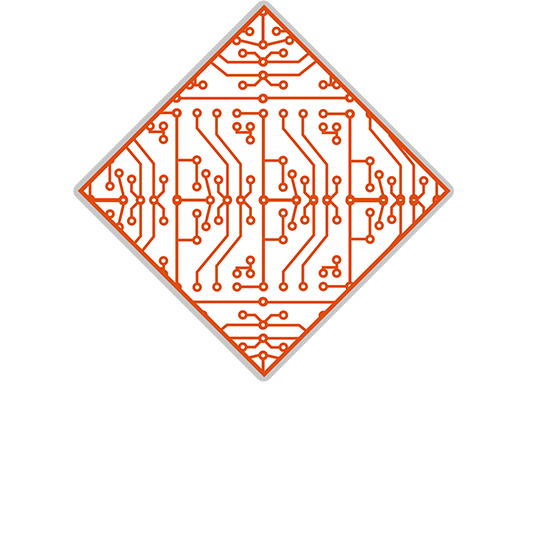
Explore new technology.
Form big ideas.
The Device Lab provides the Northwestern community with a playground to experience and experiment with the new technologies shaping the future of storytelling.
Why? We believe innovation happens only when immersed in a problem. It’s no secret that media continues to evolve —the question is how and where we choose to lead.
The path forward begins with access. The lab welcomes any NU faculty, students, or staff who want to try something new. Over time, those who want to develop more expertise can use the lab as an incubator for creative projects that test the limits of new platforms.
<header class="header-image" style="background-image: url(http://knightlab.northwestern.edu/assets/img/devicelab_wide_2.jpg);">
<div class="column-4 column-6-tablet column-8-phone grid-item-bottom">
<img class="logo" src="http://knightlab.northwestern.edu/assets/img/devicelab_logo_stacked_dark.png" />
<p class="lead text-style-italic text-fontFamily-sansSerif text-align-center text-weight-normal" style="line-height:1.3; font-size:1.3em;">
Explore new technology. <br>Form big ideas.
</p>
</div>
</header>
Moth (Middle of the homepage)
Available in .moth--article for articles and .moth--product for products.
Before we can discuss accessibility in conversational interfaces, however, it’s important to note where these interfaces excel, especially in comparison to graphical interfaces. Conversational interfaces are very good for doing one thing at a time when you know what you want. It would be difficult for a bot to do something like help you compiling research before writing an article because that typically requires a lot of browsing, listing of multiple sources at once, and cross-referencing between sources. But if you want to book a flight to London for next Tuesday or know who won the primary in your state, however, that’s something a bot could handle gracefully. Like in a real conversation, you ask someone a question, the person you’re talking to responds with an answer, and the two of you may deliberate or go back and forth before you arrive at a mutual answer.
Where conversational interfaces really shine, however, and the reason these interfaces have been utilized so much by bots and are so closely related to the field of artificial intelligence, is that If you asked a human being for a recommendation for a place to eat next week, there are a number of facts that would make it easier for a person to answer: where you were, what kinds of food you liked, any allergies you had, how much like to spend, etc.
Matty Mariansky, co-founder and product designer at Meekan, a Slack bot that schedules meetings across teams, describes the ideal bot as being a search engine that gives you one result.
Buttons
Buttons Styles
You can create a button in two ways: with the button element or by adding the .button class to an a tag.
<a class="button">Default Button</a>
<a class="button button-light">Light Button</a>
<a class="button button-dark">Dark Button</a>
<a class="button button-ghost">Ghost Button</a>
<a class="button button-disabled">Disabled</a>
<a class="button button-primary">Primary Button</a>
<a class="button button-complement">Complement Button</a>
<a class="button button-tetrad">Tetrad Button</a>
<a class="button button-secondary">Secondary Button</a>
<a class="button button-tertiary">Tertiary Button</a>
<a class="button button-link">Button Link</a>
Buttons Sizes
Buttons can be rendered in different sizes.
They also support responsive states similar to the grid system. .button-large-phone
<div class="button button-light button-full-width">Full-width Button</div>
<div class="button button-light button-largest">Largest Button</div>
<div class="button button-light button-large">Large Button</div>
<div class="button button-light">Default Button</div>
<div class="button button-light button-small">Small Button</div>
<div class="button button-light button-smallest">Smallest Button</div>
Colors
Fill Colors
Background Fills
color-primary
.fill-color-primary
color-primary--light
.fill-color-primary--light
color-primary--dark
.fill-color-primary--dark
color-complement
.fill-color-complement
color-complement--light
.fill-color-complement--light
color-complement--dark
.fill-color-complement--dark
color-tetrad
.fill-color-tetrad
color-tetrad--light
.fill-color-tetrad--light
color-tetrad--dark
.fill-color-tetrad--dark
color-secondary
.fill-color-secondary
color-secondary--light
.fill-color-secondary--light
color-secondary--dark
.fill-color-secondary--dark
color-tertiary
.fill-color-tertiary
color-tertiary--light
.fill-color-tertiary--light
color-tertiary--dark
.fill-color-tertiary--dark
color-grey--light
.fill-color-grey--light
color-grey--lighter
.fill-color-grey--lighter
color-grey--lightest
.fill-color-grey--lightest
color-grey--dark
.fill-color-grey--dark
color-grey--darker
.fill-color-grey--darker
color-grey--darkest
.fill-color-grey--darkest
color-text-default
.fill-color-text-default
color-bg-default
.fill-color-bg-default
color-dark
.fill-color-dark
<div class="fill-color-primary"></div>
Text Colors
Text colors
color-primary
.text-color-primary
#147693
Lorem ipsum dolor sit amet, consectetuer adipiscing elit. Morbi commodo, ipsum sed pharetra gravida, orci magna rhoncus neque, id pulvinar odio lorem non turpis. Nullam sit amet enim.
color-primary--light
.text-color-primary--light
#147693
Lorem ipsum dolor sit amet, consectetuer adipiscing elit. Morbi commodo, ipsum sed pharetra gravida, orci magna rhoncus neque, id pulvinar odio lorem non turpis. Nullam sit amet enim.
color-primary--dark
.text-color-primary--dark
#147693
Lorem ipsum dolor sit amet, consectetuer adipiscing elit. Morbi commodo, ipsum sed pharetra gravida, orci magna rhoncus neque, id pulvinar odio lorem non turpis. Nullam sit amet enim.
color-complement
.text-color-complement
#147693
Lorem ipsum dolor sit amet, consectetuer adipiscing elit. Morbi commodo, ipsum sed pharetra gravida, orci magna rhoncus neque, id pulvinar odio lorem non turpis. Nullam sit amet enim.
color-complement--light
.text-color-complement--light
#147693
Lorem ipsum dolor sit amet, consectetuer adipiscing elit. Morbi commodo, ipsum sed pharetra gravida, orci magna rhoncus neque, id pulvinar odio lorem non turpis. Nullam sit amet enim.
color-complement--dark
.text-color-complement--dark
#147693
Lorem ipsum dolor sit amet, consectetuer adipiscing elit. Morbi commodo, ipsum sed pharetra gravida, orci magna rhoncus neque, id pulvinar odio lorem non turpis. Nullam sit amet enim.
color-tetrad
.text-color-tetrad
#147693
Lorem ipsum dolor sit amet, consectetuer adipiscing elit. Morbi commodo, ipsum sed pharetra gravida, orci magna rhoncus neque, id pulvinar odio lorem non turpis. Nullam sit amet enim.
color-tetrad--light
.text-color-tetrad--light
#147693
Lorem ipsum dolor sit amet, consectetuer adipiscing elit. Morbi commodo, ipsum sed pharetra gravida, orci magna rhoncus neque, id pulvinar odio lorem non turpis. Nullam sit amet enim.
color-tetrad--dark
.text-color-tetrad--dark
#147693
Lorem ipsum dolor sit amet, consectetuer adipiscing elit. Morbi commodo, ipsum sed pharetra gravida, orci magna rhoncus neque, id pulvinar odio lorem non turpis. Nullam sit amet enim.
color-secondary
.text-color-secondary
#147693
Lorem ipsum dolor sit amet, consectetuer adipiscing elit. Morbi commodo, ipsum sed pharetra gravida, orci magna rhoncus neque, id pulvinar odio lorem non turpis. Nullam sit amet enim.
color-secondary--light
.text-color-secondary--light
#147693
Lorem ipsum dolor sit amet, consectetuer adipiscing elit. Morbi commodo, ipsum sed pharetra gravida, orci magna rhoncus neque, id pulvinar odio lorem non turpis. Nullam sit amet enim.
color-secondary--dark
.text-color-secondary--dark
#147693
Lorem ipsum dolor sit amet, consectetuer adipiscing elit. Morbi commodo, ipsum sed pharetra gravida, orci magna rhoncus neque, id pulvinar odio lorem non turpis. Nullam sit amet enim.
color-tertiary
.text-color-tertiary
#147693
Lorem ipsum dolor sit amet, consectetuer adipiscing elit. Morbi commodo, ipsum sed pharetra gravida, orci magna rhoncus neque, id pulvinar odio lorem non turpis. Nullam sit amet enim.
color-tertiary--light
.text-color-tertiary--light
#147693
Lorem ipsum dolor sit amet, consectetuer adipiscing elit. Morbi commodo, ipsum sed pharetra gravida, orci magna rhoncus neque, id pulvinar odio lorem non turpis. Nullam sit amet enim.
color-tertiary--dark
.text-color-tertiary--dark
#147693
Lorem ipsum dolor sit amet, consectetuer adipiscing elit. Morbi commodo, ipsum sed pharetra gravida, orci magna rhoncus neque, id pulvinar odio lorem non turpis. Nullam sit amet enim.
color-grey--light
.text-color-grey--light
#147693
Lorem ipsum dolor sit amet, consectetuer adipiscing elit. Morbi commodo, ipsum sed pharetra gravida, orci magna rhoncus neque, id pulvinar odio lorem non turpis. Nullam sit amet enim.
color-grey--lighter
.text-color-grey--lighter
#147693
Lorem ipsum dolor sit amet, consectetuer adipiscing elit. Morbi commodo, ipsum sed pharetra gravida, orci magna rhoncus neque, id pulvinar odio lorem non turpis. Nullam sit amet enim.
color-grey--lightest
.text-color-grey--lightest
#147693
Lorem ipsum dolor sit amet, consectetuer adipiscing elit. Morbi commodo, ipsum sed pharetra gravida, orci magna rhoncus neque, id pulvinar odio lorem non turpis. Nullam sit amet enim.
color-grey--dark
.text-color-grey--dark
#147693
Lorem ipsum dolor sit amet, consectetuer adipiscing elit. Morbi commodo, ipsum sed pharetra gravida, orci magna rhoncus neque, id pulvinar odio lorem non turpis. Nullam sit amet enim.
color-grey--darker
.text-color-grey--darker
#147693
Lorem ipsum dolor sit amet, consectetuer adipiscing elit. Morbi commodo, ipsum sed pharetra gravida, orci magna rhoncus neque, id pulvinar odio lorem non turpis. Nullam sit amet enim.
color-grey--darkest
.text-color-grey--darkest
#147693
Lorem ipsum dolor sit amet, consectetuer adipiscing elit. Morbi commodo, ipsum sed pharetra gravida, orci magna rhoncus neque, id pulvinar odio lorem non turpis. Nullam sit amet enim.
color-text-default
.text-color-text-default
#147693
Lorem ipsum dolor sit amet, consectetuer adipiscing elit. Morbi commodo, ipsum sed pharetra gravida, orci magna rhoncus neque, id pulvinar odio lorem non turpis. Nullam sit amet enim.
color-bg-default
.text-color-bg-default
#147693
Lorem ipsum dolor sit amet, consectetuer adipiscing elit. Morbi commodo, ipsum sed pharetra gravida, orci magna rhoncus neque, id pulvinar odio lorem non turpis. Nullam sit amet enim.
color-dark
.text-color-dark
#147693
Lorem ipsum dolor sit amet, consectetuer adipiscing elit. Morbi commodo, ipsum sed pharetra gravida, orci magna rhoncus neque, id pulvinar odio lorem non turpis. Nullam sit amet enim.
<div class="fill-color-primary"></div>
Tables
Basic Tables
The HTML <table> element represents tabular data — that is, information expressed via a two-dimensional data table.
| # | First Name | Last Name | Username |
|---|---|---|---|
| 1 | Zach | Wise | @zlwise |
| 2 | Joe | Germuska | @joegermuska |
| 3 | Emily | Withrow | @emilywithrow |
<table>
<thead>
<tr>
<th>#</th>
<th>First Name</th>
<th>Last Name</th>
<th>Username</th>
</tr>
</thead>
<tbody>
<tr>
<th scope="row">1</th>
<td>Zach</td>
<td>Wise</td>
<td>@zlwise</td>
</tr>
<tr>
<th scope="row">2</th>
<td>Joe</td>
<td>Germuska</td>
<td>@joegermuska</td>
</tr>
<tr>
<th scope="row">3</th>
<td>Emily</td>
<td>Withrow</td>
<td>@emilywithrow</td>
</tr>
</tbody>
</table>
Form
<form>
<label for="text">Text Input</label>
<input type="text" name="text">
<label for="textplaceholder">Text Input with Placeholder</label>
<input type="text" name="textplaceholder" placeholder="Example Input">
<label for="textdefault">Text Input with Default Input</label>
<input type="text" name="textdefault" value="Default Input">
<label for="required">Required Text Input</label>
<input type="text" name="required" required>
<label for="password">Password</label>
<input type="password" name="password">
<label for="textarea">Text Area</label>
<textarea name="textarea" cols="50" rows="4"></textarea>
<label for="radio">Radio</label>
<input type="radio" name="radio" value="option1"> Option 1
<input type="radio" name="radio" value="option2"> Option 2
<input type="radio" name="radio" value="option3"> Option 3
<input type="radio" name="radio" value="option4"> Option 4
<label for="checkbox">Checkbox</label>
<input type="checkbox" name="checkbox"> Option 1
<input type="checkbox" name="checkbox"> Option 2
<input type="checkbox" name="checkbox"> Option 3
<input type="checkbox" name="checkbox"> Option 4
<div class="input-group-label">
<label for="inlinelabel">Inline label</label>
<input type="text" placeholder="Input with inline label" name="inlinelabel">
</div>
<div class="input-group-label">
<label class='input-group-addon' for="inlinelabel">Inline label</label>
<input type="text" placeholder="Input with inline label" name="inlinelabel">
</div>
<div class="input-group-label">
<input type="text" placeholder="Input with inline label" name="inlinelabel">
<div class='input-group-addon'>Inline Add-On</div>
</div>
<div class="input-group-button">
<input type="text" placeholder="Input with attached submit button">
<input type="submit" name="">
</div>
<select>
<option value="option1">Option 1</option>
<option value="option1">Option 2</option>
<option value="option1">Option 3</option>
<option value="option1">Option 4</option>
</select>
<input type="submit">
</form>
<form class="form-horizontal">
<div class="input-group">
<label>Horizontal Input</label>
<input type="text" name="">
</div>
<div class="input-group">
<label>Form Input</label>
<input type="text" name="">
</div>
</form>
Example Grid
Examples
Used to show examples of how publications our using the Knight Lab's tools. Grid for examples is responsive.
Handlebars
A partial can be used for handlebars called > examples it takes an array of objects:
examples: [
{
title: "Mandela: A Life of Purpose",
link: "http://world.time.com/2013/12/05/nelson-mandelas-extraordinary-life-an-interactive-timeline/",
image: "https://timeline.knightlab.com/static/img/examples/thumbs/thumb_mandela.jpg",
logo: "https://timeline.knightlab.com/static/img/examples/logos/logo_time.png"
},
]
<div class="example-grid">
<div class="grid-item">
<a href="http://world.time.com/2013/12/05/nelson-mandelas-extraordinary-life-an-interactive-timeline/" class="button">
<figure class="examples">
<img src="https://timeline.knightlab.com/static/img/examples/thumbs/thumb_mandela.jpg" alt="A generic square placeholder image">
</figure>
<img src="https://timeline.knightlab.com/static/img/examples/logos/logo_time.png" class="logo-inline">
<h4>Mandela: A Life of Purpose</h4>
</a>
</div>
<div class="grid-item">
<a href="http://www.lemonde.fr/election-presidentielle-2012/visuel/2012/04/21/chronologie-une-si-longue-campagne-presidentielle_1681661_1471069.html#meter_toaster" class="button">
<figure class="examples">
<img src="https://timeline.knightlab.com/static/img/examples/thumbs/thumb_lemonde.jpg" alt="A generic square placeholder image">
</figure>
<img src="https://timeline.knightlab.com/static/img/examples/logos/logo_lemonde.png" class="logo-inline">
<h4>Chronology of the French Presidential Race</h4>
</a>
</div>
<div class="grid-item">
<a href="http://www.themaneater.com/special-sections/mu-fall-2015/" class="button">
<figure class="examples">
<img src="https://timeline.knightlab.com/static/img/examples/thumbs/thumb_univofmissouri.jpg" alt="A generic square placeholder image">
</figure>
<img src="https://timeline.knightlab.com/static/img/examples/logos/logo_maneater.png" class="logo-inline">
<h4>Historic Fall at University of Missouri</h4>
</a>
</div>
</div>
Accordion
Accordion
Useful for FAQ and help sections.
Handlebars
A partial can be used for handlebars called > faq it takes an array:
faq: [
{
question: "How do I edit my timeline?",
answer: "Once you've created a timeline, you can make changes by going back to your Google spreadsheet. Changes you make to the spreadsheet are automatically available to your Timeline—you don't need to repeat the 'publish to the web' step (step #2). If you want to make changes to the optional settings, you will need to update your embed code, but if you are only changing content in the spreadsheet, then there's nothing else to do.",
link: ""
}
]
-
How do I edit my timeline?
Once you've created a timeline, you can make changes by going back to your Google spreadsheet. Changes you make to the spreadsheet are automatically available to your Timeline—you don't need to repeat the "publish to the web" step (step #2). If you want to make changes to the optional settings, you will need to update your embed code, but if you are only changing content in the spreadsheet, then there's nothing else to do. -
What web browsers does TimelineJS work with?
Our primary development and testing browser is Google Chrome. We adhere closely to web standards, so we believe that TimelineJS should work effectively in all modern web browsers. TimelineJS is known to not work with Internet Explorer versions before IE10. -
What are my options for changing how my Timeline looks?
First, make sure you know everything you can do in the spreadsheet configuration, like background colors and images. Also, check out the optional settings part of "step 3" of the authoring tool. You can change the fonts, the position of the timeline navigation, and the initial zoom level. If you still want to do more, there are some configuration options available. Most of those are for fine tuning, but some of them may be helpful.
<ul class="accordion">
<li>
<input type="checkbox" checked>
<i></i>
<h3>How do I edit my timeline?</h3>
<div class="accordion-content">
Once you've created a timeline, you can make changes by going back to your Google spreadsheet. Changes you make to the spreadsheet are automatically available to your Timeline—you don't need to repeat the "publish to the web" step (step #2). If you want to make changes to the optional settings, you will need to update your embed code, but if you are only changing content in the spreadsheet, then there's nothing else to do.
</div>
</li>
<li>
<input type="checkbox" checked>
<i></i>
<h3>What web browsers does TimelineJS work with?</h3>
<div class="accordion-content">
Our primary development and testing browser is Google Chrome. We adhere closely to web standards, so we believe that TimelineJS should work effectively in all modern web browsers. TimelineJS is known to not work with Internet Explorer versions before IE10.
</div>
</li>
<li>
<input type="checkbox" checked>
<i></i>
<h3>What are my options for changing how my Timeline looks?</h3>
<div class="accordion-content">
First, make sure you know everything you can do in the spreadsheet configuration, like background colors and images. Also, check out the optional settings part of "step 3" of the authoring tool. You can change the fonts, the position of the timeline navigation, and the initial zoom level. If you still want to do more, there are some configuration options available. Most of those are for fine tuning, but some of them may be helpful.
</div>
</li>
</ul>
Instructional Steps
Instructional steps are best displayed using a <section> with section-color section-color-complement styles applied to it.
-
Create your spreadsheet
Build a new Google Spreadsheet using our template. You'll need to copy the template to your own Google Drive account by clicking the "Use this template" button.
Drop dates, text and links to media into the appropriate columns. For more about working with our template, see our help docs.
Note: Don't change the column headers, don't remove any columns, and don't leave any blank rows in your spreadsheet.
-
Publish to the web
Under the File menu, select “Publish to the Web.”
In the next window, click the blue "publish" button. When asked, "Are you sure…?" click OK.
Now, copy the URL that appears in the center of the window. You'll use this in the next step.
-
Generate your timeline
Copy/paste spreadsheet URL into the box below to generate your timeline. (Make sure you've published the spreadsheet.)
<section class="section-color section-color-complement">
<ol class="instructional-steps">
<li class="step grid">
<div class="step-number column-2">
<h6>Create your spreadsheet</h6>
</div>
<div class="step-details column-10">
<p>Build a new Google Spreadsheet using our template. You'll need to copy the template to your own Google Drive account by clicking the "Use this template" button.</p>
<p>Drop dates, text and links to media into the appropriate columns. For more about working with our template, see our help docs.</p>
<p><b>Note:</b> Don't change the column headers, don't remove any columns, and don't leave any blank rows in your spreadsheet.</p>
</div>
</li>
<li class="step grid">
<div class="step-number column-2">
<h6>Publish to the web</h6>
</div>
<div class="step-details column-10">
<p>Under the File menu, select “Publish to the Web.”</p>
<p>In the next window, click the blue "publish" button. When asked, "Are you sure…?" click OK.</p>
<p>Now, copy the URL that appears in the center of the window. You'll use this in the next step.</p>
</div>
</li>
<li class="step grid">
<div class="step-number column-2">
<h6>Generate your timeline</h6>
</div>
<div class="step-details column-10">
<p>Copy/paste spreadsheet URL into the box below to generate your timeline. (Make sure you've published the spreadsheet.)</p>
</div>
</li>
</ol>
</section>















